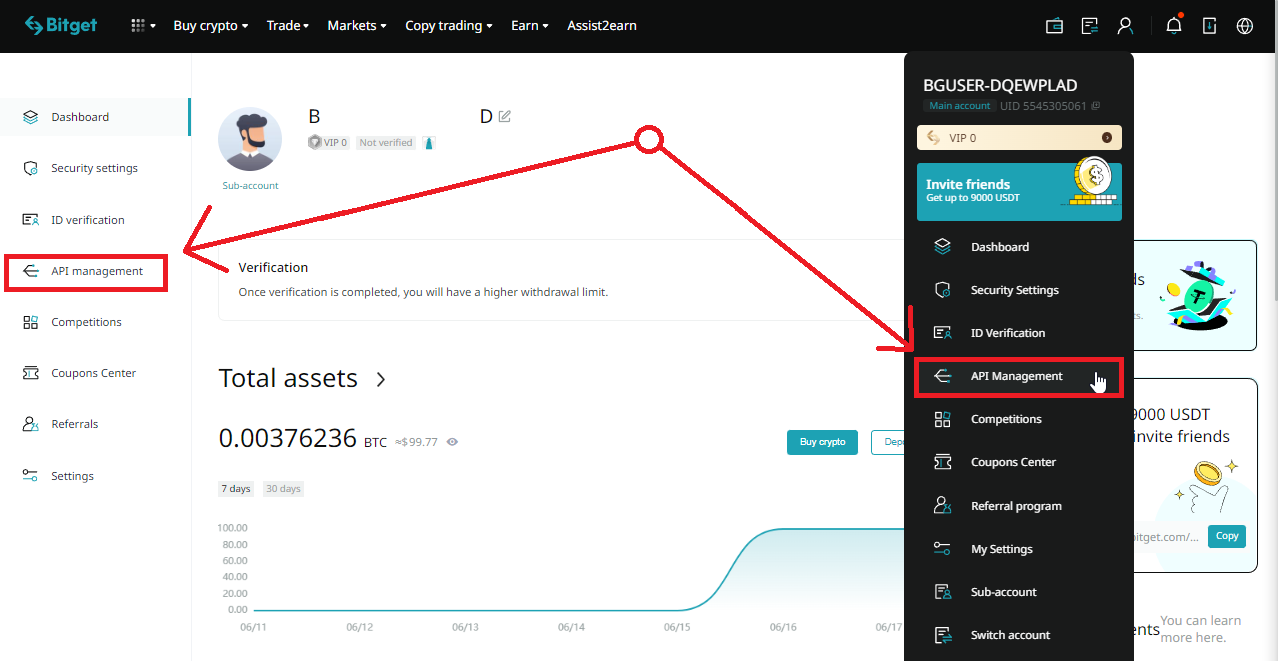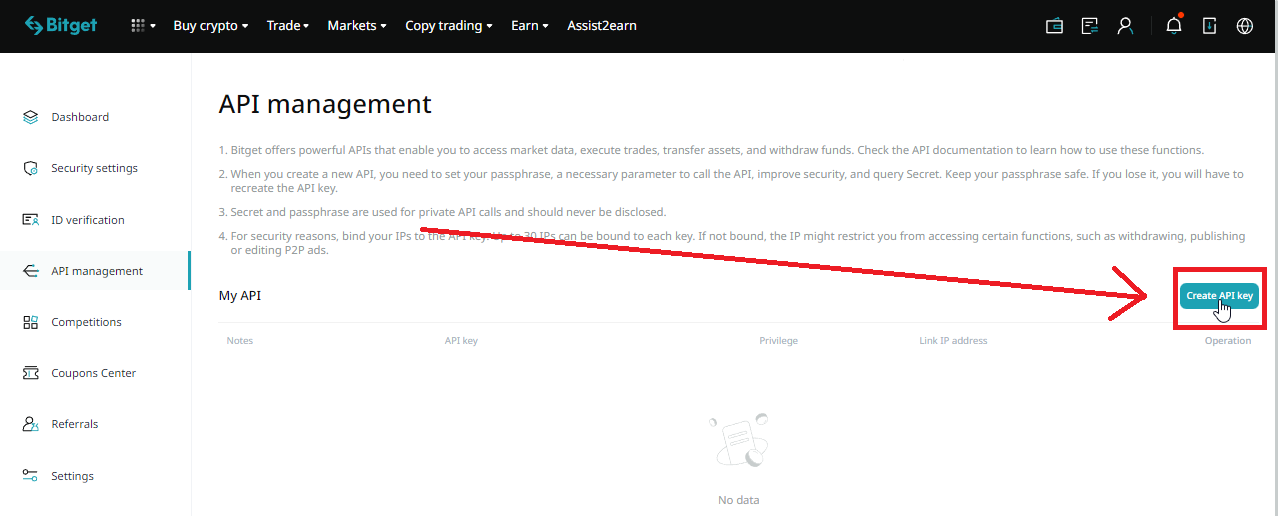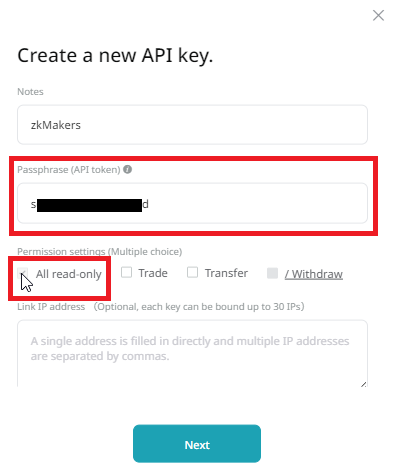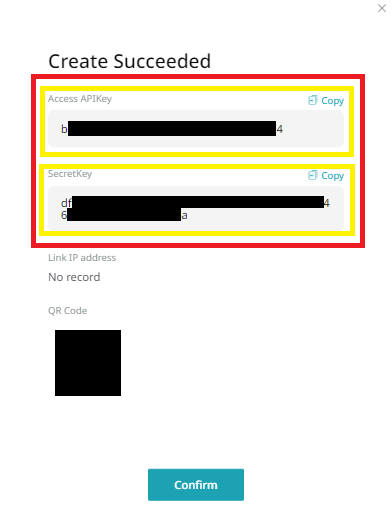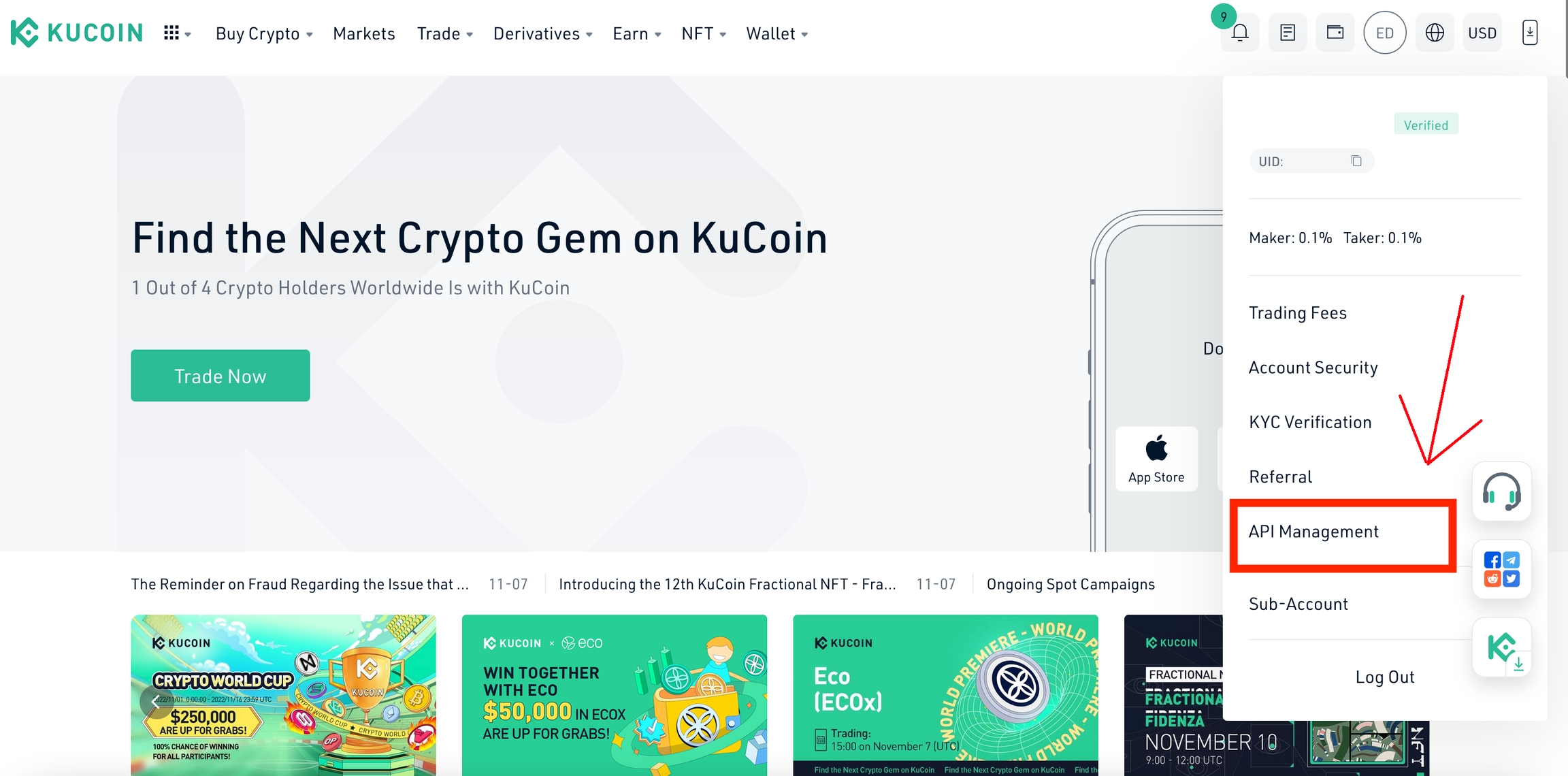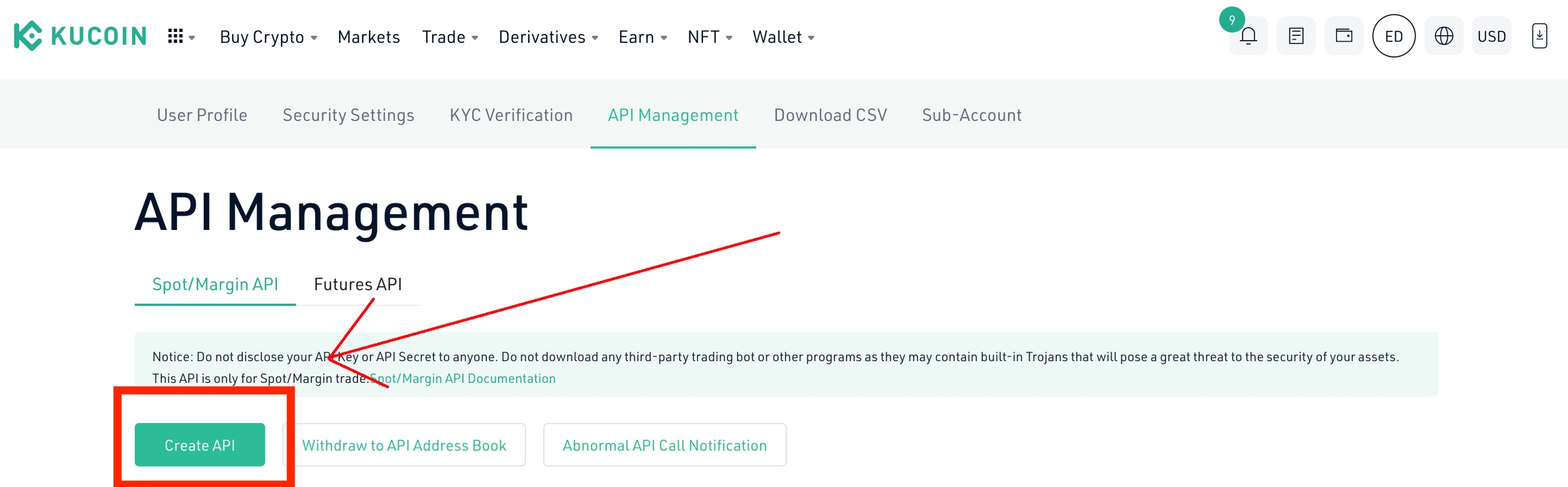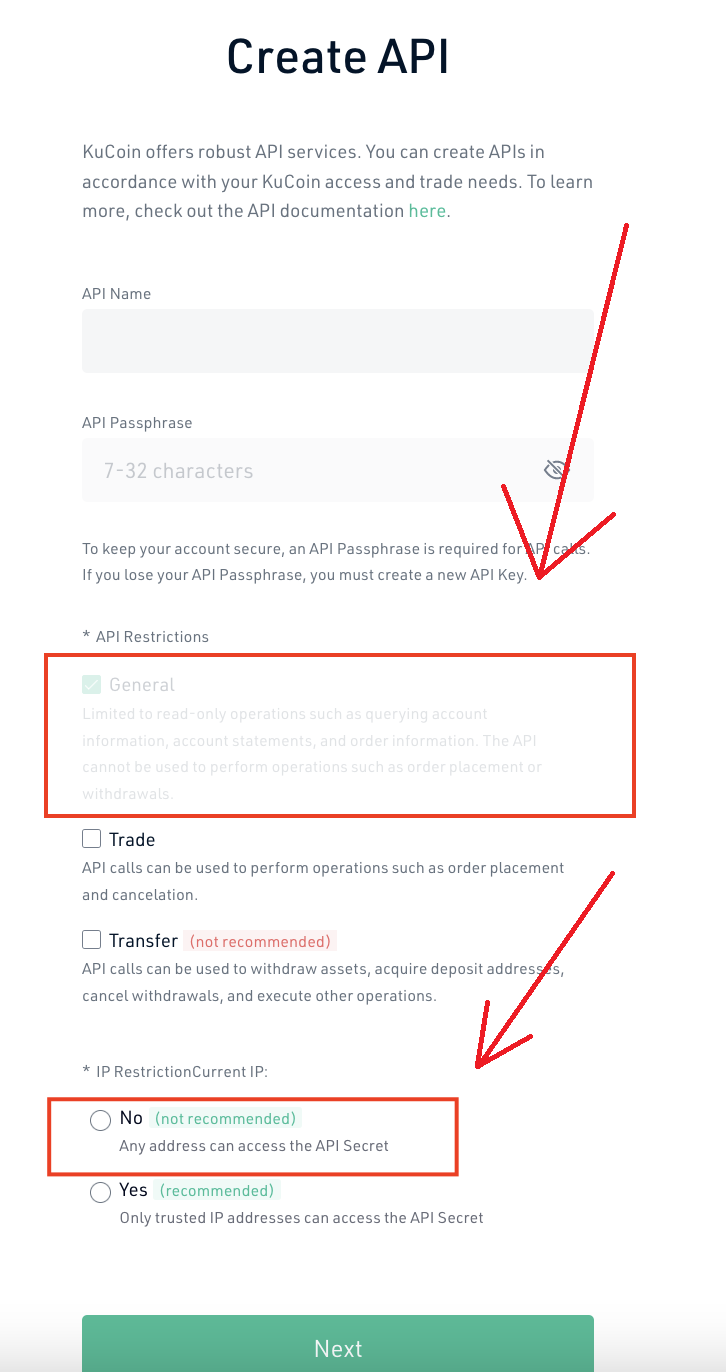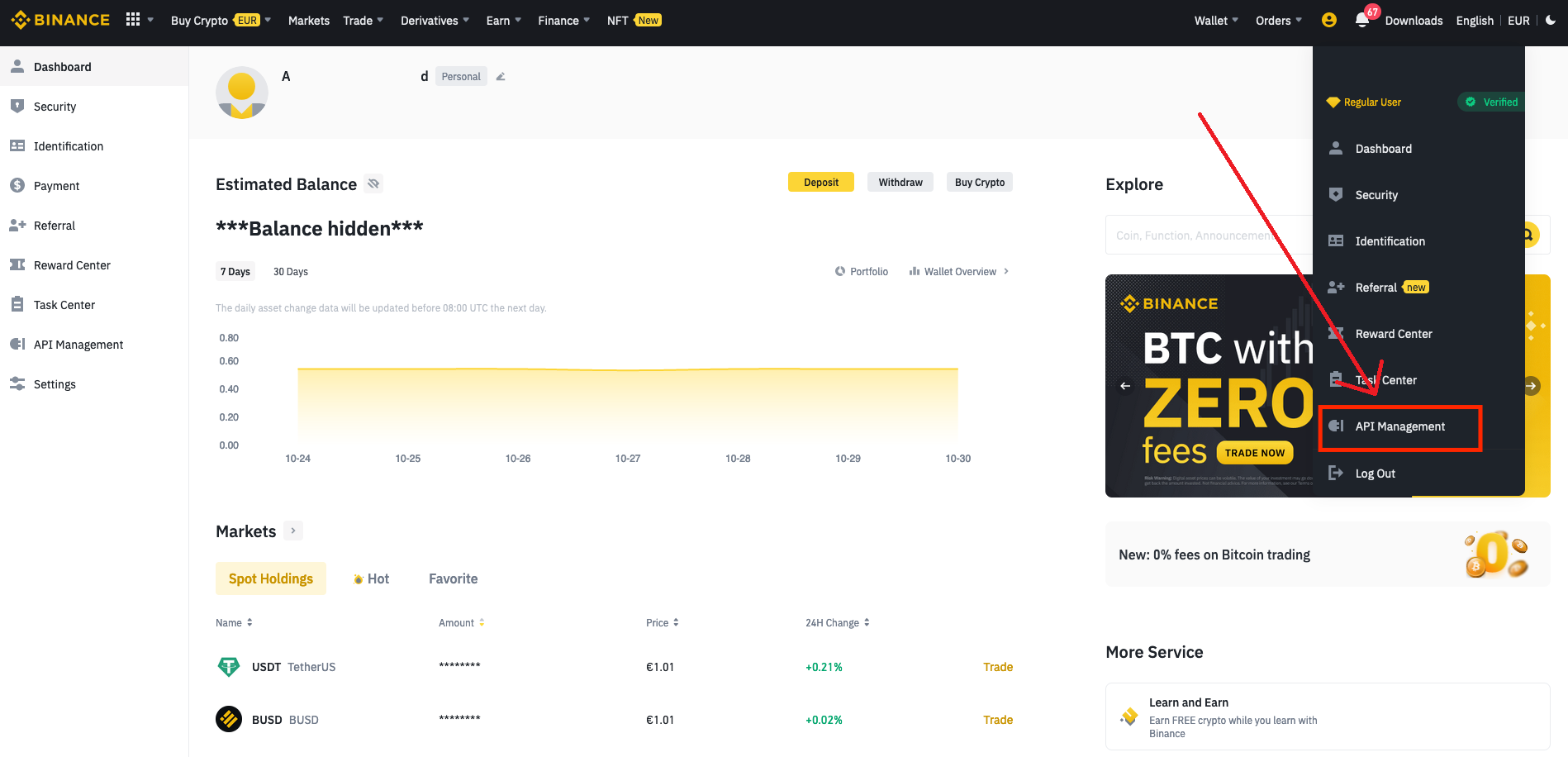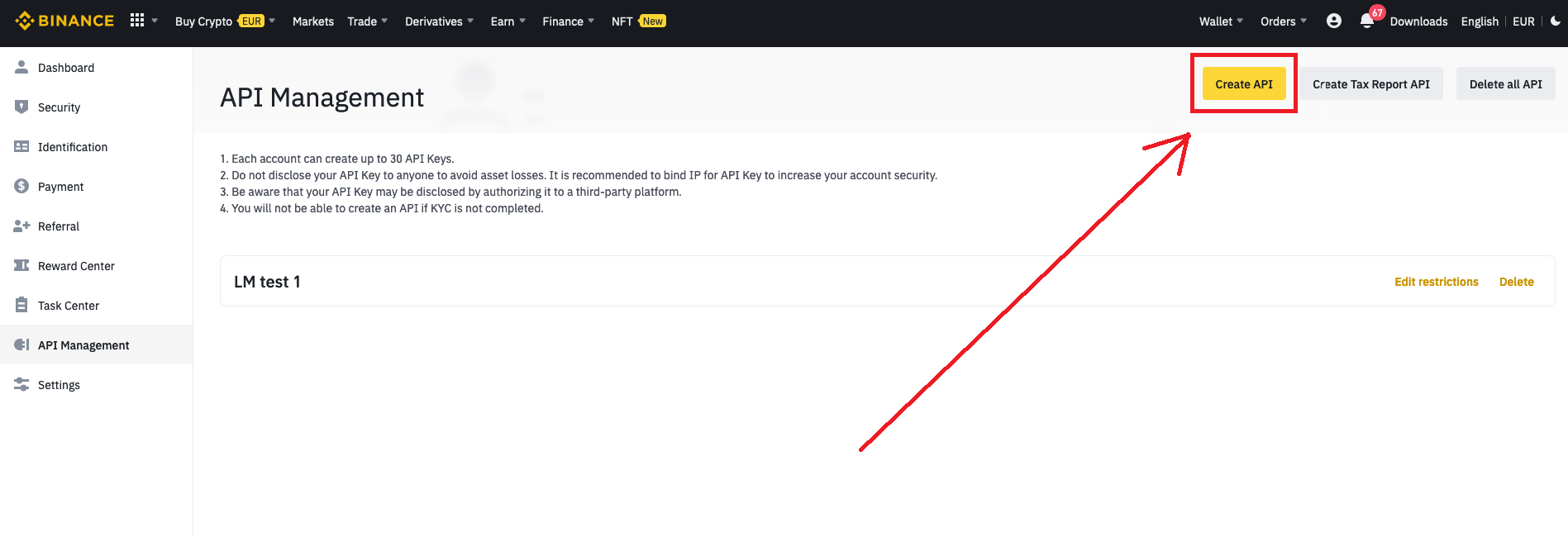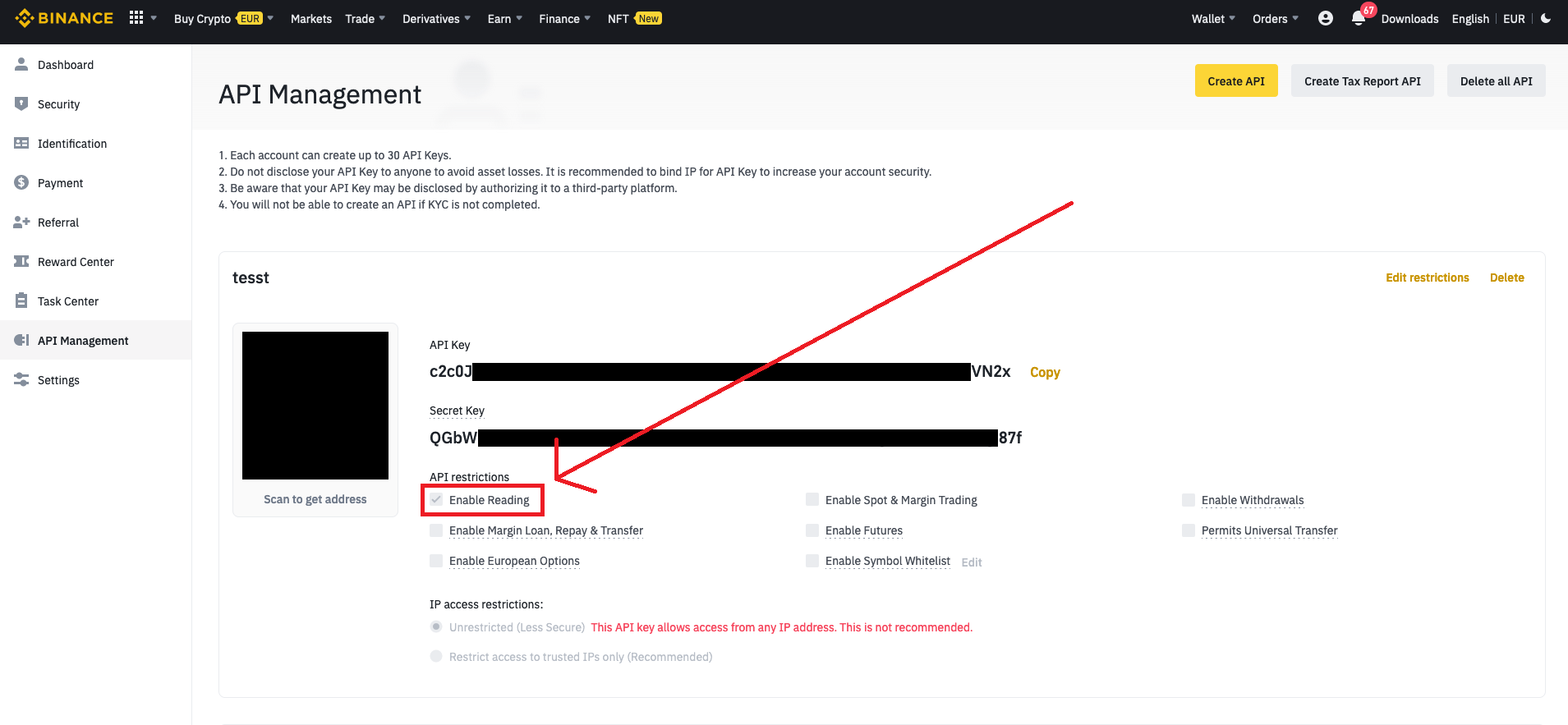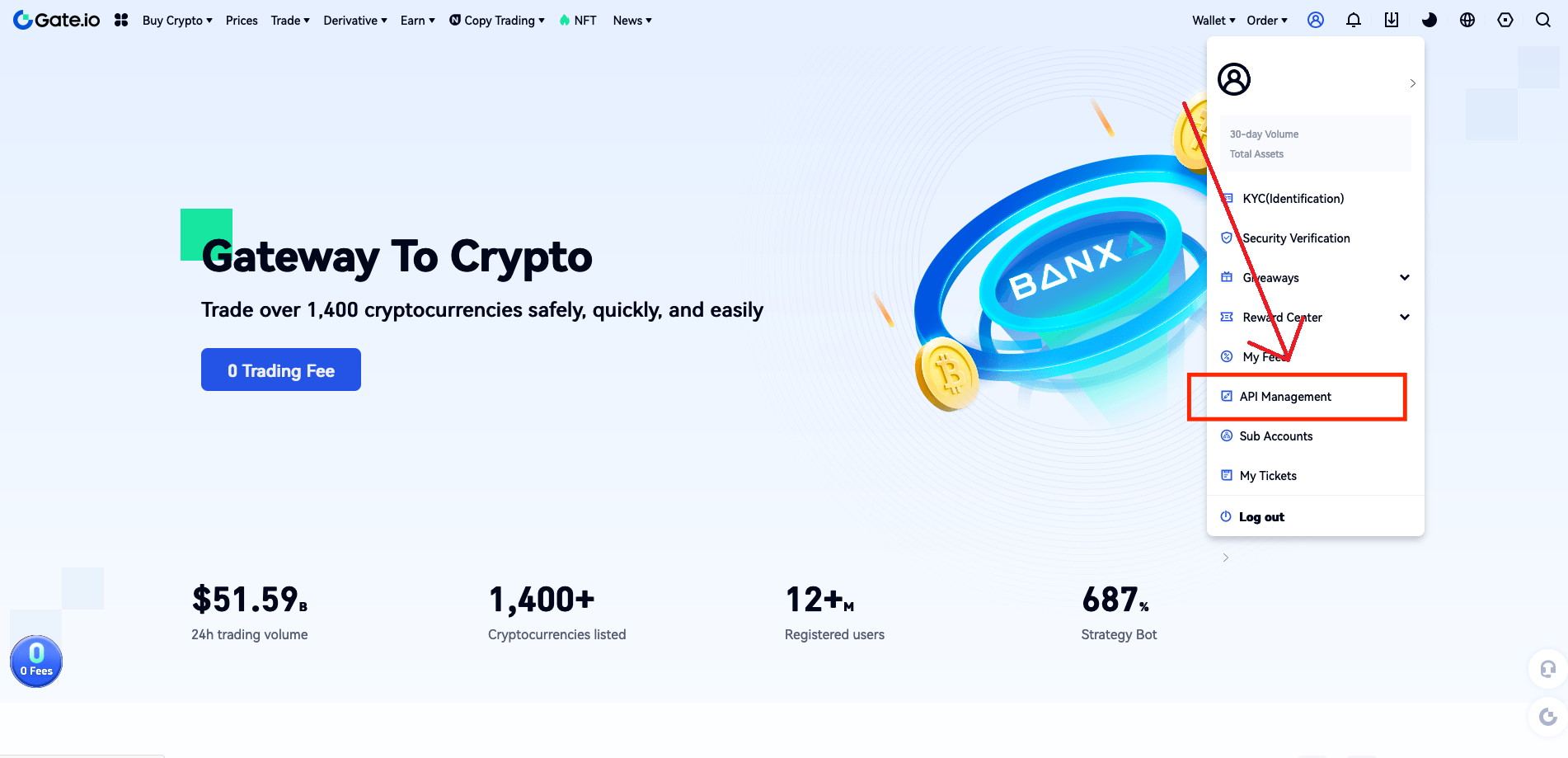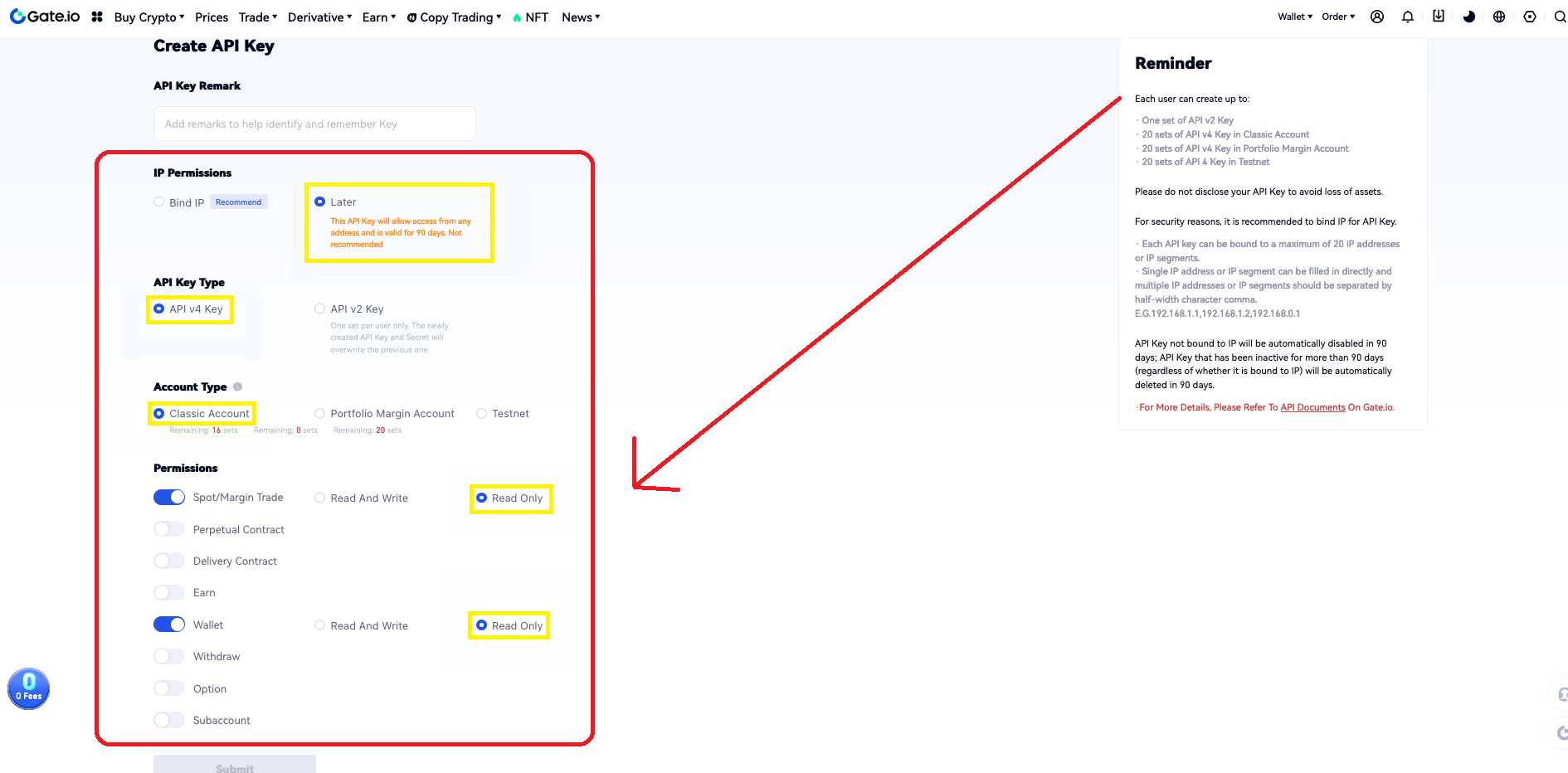How to generate your API Keys?
Remember that the information in this tutorial may not match the current process of each platform. If that's the case, don't hesitate to let us know.
Bitget
Log in to your Bitget account or Create a new one.
Go to "API Management" under your Account settings:
3. Then click on "Create API Key":
4. Then you will need to name it and create an API passphrase. Important: you will need to submit it on zkMakers.
5. Select the following setting:
Permission settings: All read-only
6. Enter your security verification by scrolling down and click on "Next" to save the new API key. Now you are done!
Kucoin
Log in to your Kucoin account or Create a new one.
Go to "API Management" under your Account settings:
3. Then click on "Create API":
4. Then you will need to name it and create an API passphrase. Important: you will need to submit it on zkMakers.
5. Select the following settings:
API Restrictions: General
IP Restriction: No
6. Click on "Next" and enter your security verification to save the new API key. Now you are done!
Binance
Log into your Binance account or Create a new one.
Go to "API Management" under your Account settings:
3. Then click on "Create API":
4. Then, it will ask you to write a name for the API and enter your 2FA verification codes.
5. Once you have done that, the API will be generated, like the following:
6. VERY IMPORTANT! Only enable the "Reading" option. zkMakers will never have access to your sensitive information as all certifications are done through zero-knowledge technology.
7. Success!! You will only need to add the "API Key" and the "Secret Key" the first time you certify your trading volume on a zkMakers pool.
Gate.io
Log in or Create a new Account.
Go to "API Management" under your profile settings:
3. Click on "Create API Key":
4. Then select the following settings:
IP permissions: Later
API Key Type: API v4
KeyAccount type: Classic account
Spot/Margin trade: Read Only
Wallet: Read Only
5. Success! You will only need to add the "Key" and the "Secret" the first time you certify your trading volume on a zkMakers pool.
Last updated