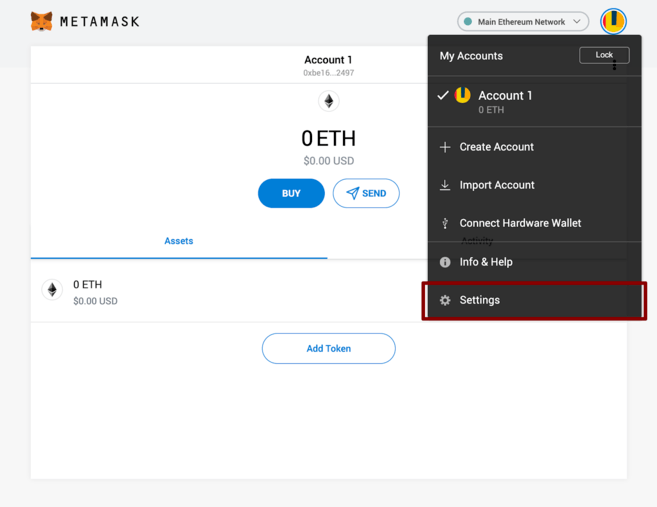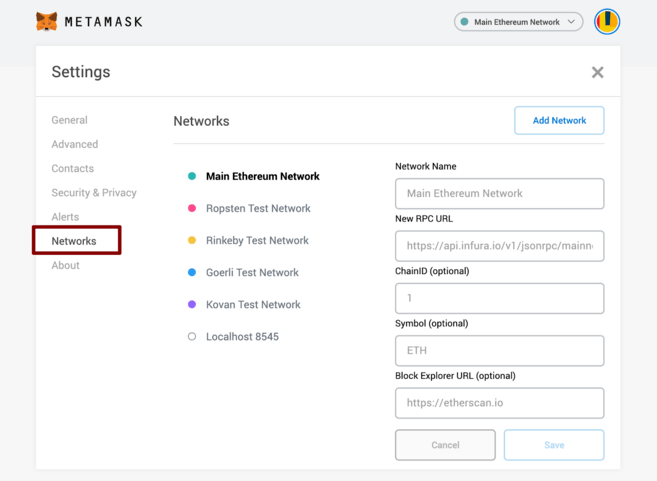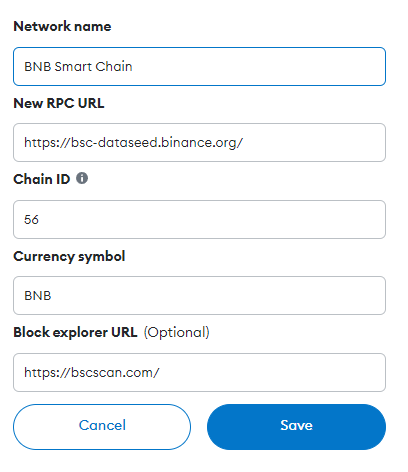How to add BNB Smart Chain to Metamask?
zkMakers dApp is currently on BNB Smart Chain. In order to use our platform, you will need to add BNB Smart Chain to your Metamask or Wallet Connect.
Please follow the steps to add BNB Smart Chain:
Access the Settings:
On the Settings page, go to Networks menu.
Probably, the BNB Smart Chain Network will be added by default. If not, you would need to manually add it. Please follow the instructions below:
Click Add Network in the top-right corner to manually add the BNB Smart Chain.
Network Name: Smart Chain
New RPC URL: https://bsc-dataseed.binance.org/
ChainID: 56
Symbol: BNB
Block Explorer URL: https://bscscan.com
Once you’ve added all the required information, click on Save. You will be directly switched to BNB Smart Chain now in the network dropdown list. You can now close the dialog.
You have successfully added BNB Smart Chain to your Metamask!
Last updated